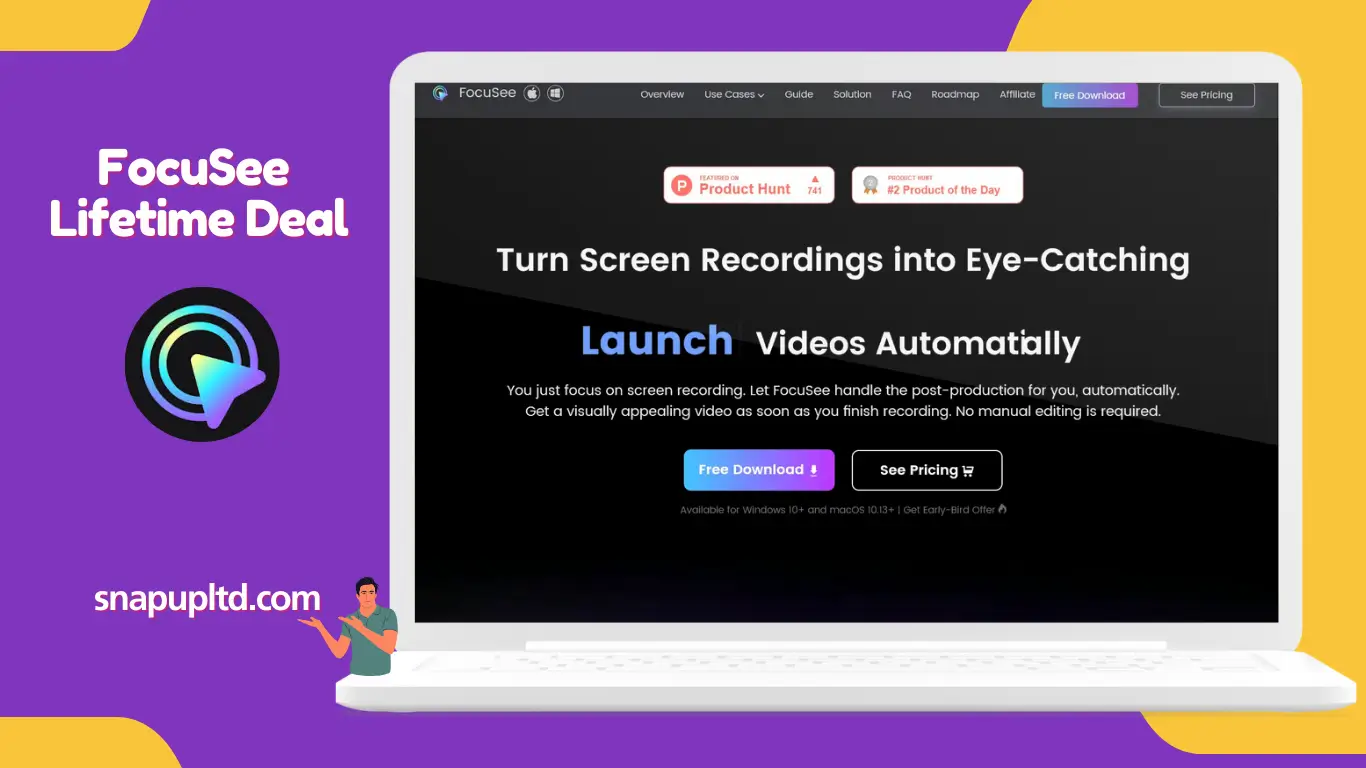If you’re tired of spending hours editing screen recordings only to end up with videos that don’t quite capture your audience’s attention, FocuSee might be the solution you’ve been waiting for.
This innovative SaaS product is designed to automatically turn your raw screen recordings into polished, eye-catching videos, saving you time and effort while delivering professional results.
FocuSee Lifetime Deal
FocuSee offers a lifetime deal at $69.99, giving you unlimited video creation forever. Whether you’re a content creator, educator, marketer, or business professional, FocuSee can significantly streamline your video production process.
Key Features
- Automatic Post-Production
With FocuSee, manual editing is a thing of the past. Record your screen, selfie, and voiceover as usual, and FocuSee will automatically apply dynamic zoom effects, follow cursor movements, and place a visually appealing background. Your video will be ready for use instantly, saving you precious hours that would have been spent on editing. - Diverse Video Creation Options
FocuSee isn’t just for screen recordings; it’s a versatile tool that allows you to create engaging demos, tutorials, promo videos, and pitch presentations. You can even add in-video quizzes, forms, and call-to-action buttons to enhance viewer interaction and collect valuable feedback. - Customizable Layouts and Presets
Choose from six pre-designed selfie and screen layouts, or customize your own to suit your specific needs. You can save these settings as presets, making it easy to maintain a consistent style across all your videos. - Motion Blur and Filters
Elevate the quality of your videos with motion blur effects, diverse frames, and filters. These features help make your videos more cinematic and visually appealing, capturing your audience’s attention from start to finish. - Automatic Captions and Watermarking
FocuSee automatically generates captions for your videos, ensuring accessibility and engagement. You can edit the captions to ensure accuracy and even add a watermark to enhance your brand identity and protect your content. - Multiple Export and Sharing Options
Whether you need a high-definition video or a GIF, FocuSee has you covered. Export your content in various formats optimized for social media, or share it online with interactive elements to maximize reach and engagement.
Why FocuSee Stands Out
Over 1,000 customers trust FocuSee, who appreciate the platform’s ease of use and powerful features. It’s particularly well-suited for those who struggle with low views on their videos due to poor editing or lackluster quality. By automating the editing process and providing professional-grade tools, FocuSee helps you create captivating content that resonates with your audience.
Pricing and Availability
The lifetime deal for FocuSee is currently available for $69.99. This one-time payment grants you unlimited access to all features, allowing you to create and export as many videos as you need without any recurring fees. The software is compatible with Windows 10+ and macOS 10.13+, making it accessible to a wide range of users.
Final Thoughts
FocuSee offers a budget-friendly solution for anyone looking to create professional-quality videos without the hassle of manual editing. With its automatic post-production features, customizable options, and diverse export formats, FocuSee is an invaluable tool for content creators and professionals alike. The lifetime deal makes it an even more attractive option, providing significant value for a one-time investment.
If you’re ready to transform your screen recordings into engaging, polished videos, give FocuSee a try. With its robust features and user-friendly interface, you’ll be able to produce content that not only looks great but also drives results.
FAQs
FocuSee AI automates video editing by following cursor movements, applying zoom effects, and adding backgrounds to create polished videos automatically.1. What is FocuSee AI, and how does it work?
The FocuSee screen recorder captures your screen, selfie, and voiceover simultaneously, then automatically edits the footage into a finished video.2. How does the FocuSee screen recorder function?
FocuSee creates high-quality videos with automatic post-production, customizable layouts, motion blur, captions, watermarking, and multiple export options.What are the main features of FocuSee video creation?
FocuSee can be downloaded from the official website and is available for Windows 10+ and macOS 10.13+.4. How can I download FocuSee, and is it available for both Windows and Mac?
Alternatives include Camtasia, ScreenFlow, and OBS Studio, but FocuSee is unique for its ease of use and lifetime deal.5. What are some alternatives to FocuSee?
[ wpsm_toggle title=”6. What is the FocuSee LTD (Lifetime Deal), and how can I benefit from it?”]
The FocuSee LTD offers unlimited video creation for a one-time payment of $69.99, eliminating recurring fees.[/wpsm_toggle]