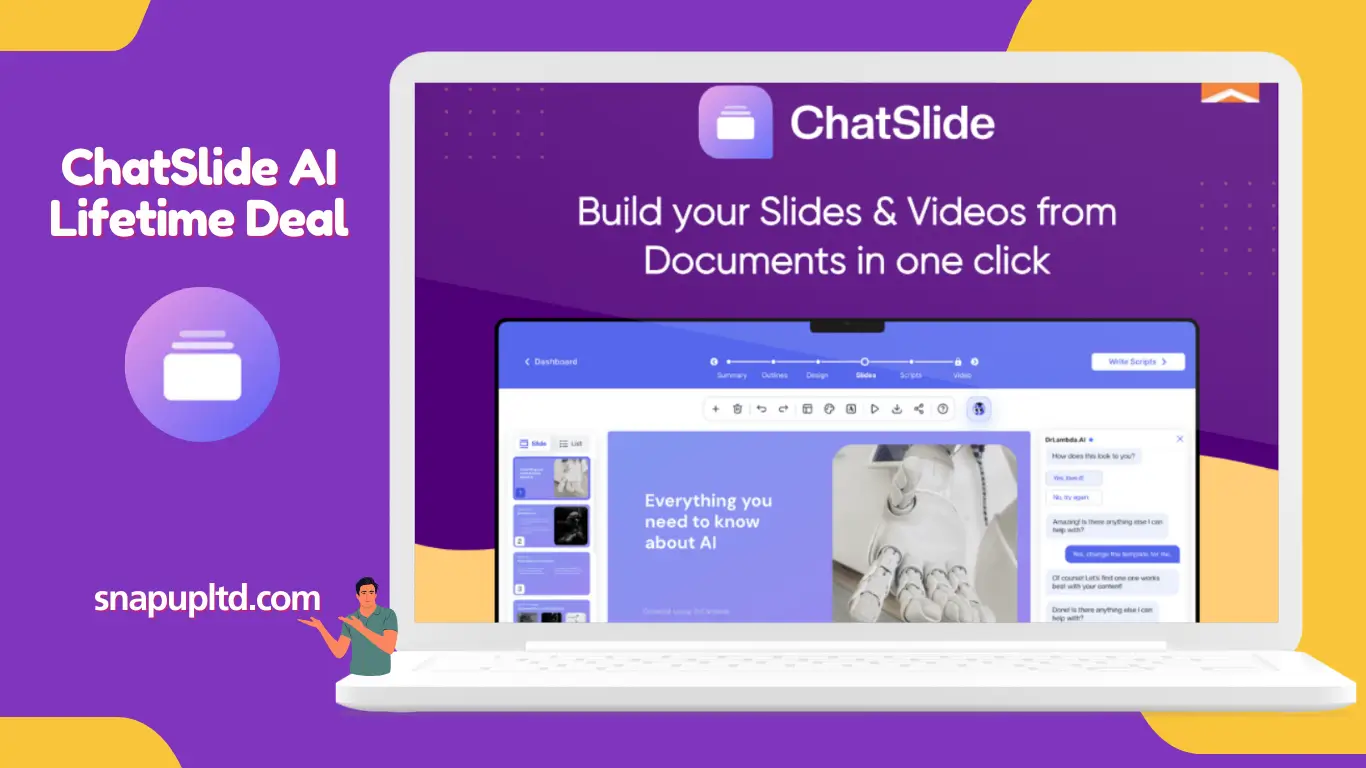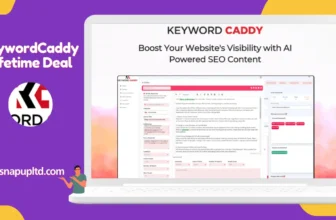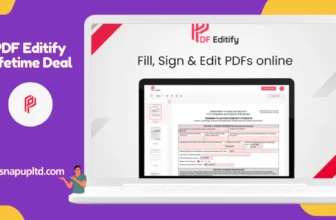ChatSlide AI Lifetime Deal: Revolutionize Your Content Creation with One-Click Slides and Videos
In today’s fast-paced digital world, the ability to create engaging and professional presentations and videos quickly is essential. Whether you’re an educator, marketer, business professional, or content creator, the demand for high-quality visuals and videos is constant.
However, creating such content often requires juggling multiple tools and processes, which can be time-consuming and cumbersome. Enter ChatSlide AI—an innovative tool that streamlines your content creation process, allowing you to create stunning slides and videos in just one click.
With the ChatSlide AI Lifetime Deal, you can secure lifetime access to this powerful platform. It is designed to help you build slides and videos effortlessly from any source, whether a webpage, PDF, or video content. This all-in-one solution is perfect for professionals who need to deliver high-impact content quickly and efficiently.
Why ChatSlide AI is the Ultimate Tool for Content Creation
ChatSlide AI stands out in the market for its ease of use, versatility, and advanced AI-driven capabilities. Here’s why ChatSlide AI is a must-have tool for anyone looking to streamline their content creation workflow:
- One-Click Slide and Video Creation
One of the biggest challenges in content creation is the time and effort required to produce polished slides and videos. ChatSlide AI simplifies this process by allowing you to convert any document or online content into visually appealing slides and videos with just one click.
- Instant Productivity Boost: No more switching between multiple applications or copying and pasting content from one tool to another. ChatSlide AI lifetime deal consolidates everything into a single platform, boosting productivity and saving you valuable time.
- Versatile Content Sources: Whether you’re working with web pages, PDFs, images, or audio, ChatSlide AI can extract and reformat this content into professional-level presentations or videos suitable for eLearning, training, client pitches, and more.
- AI-Powered Customization
Personalization is key to making your presentations and videos stand out. ChatSlide AI leverages advanced AI technology to offer personalized features that enhance the quality and engagement of your content.
- Customized Digital Avatars: Create a virtual representation of yourself or your brand with digital avatars that can be integrated into your presentations and videos. This feature adds a personal touch and helps make your content more relatable to your audience.
- Voiceover and Script Generation: ChatSlide AI allows you to add voiceovers to your slides and videos, with options to customize voice styles and tones. The AI can also generate scripts based on your content, ensuring your presentations are visually appealing but also coherent and engaging.
- Multilingual and Global Reach
In today’s globalized world, reaching a diverse audience is crucial. ChatSlide AI supports multiple languages, making it easier for you to create content that resonates with audiences worldwide.
- Multilingual Support: With support for several languages, ChatSlide AI enables you to create slides and videos that cater to a global audience, expanding your reach and impact.
- Cross-Platform Compatibility: Export your slides in various formats, such as PDF, PPTX, or Key, ensuring that your content can be shared and viewed across different platforms and devices.
- Streamlined Workflow and User-Friendly Interface
Creating content should be intuitive and straightforward, not a technical challenge. ChatSlide AI is designed with user-friendliness, offering a simple drag-and-drop interface that requires no coding skills.
- Easy-to-Use Dashboard: The platform’s streamlined interface allows you to communicate with the AI through chat, making the content creation process smooth and accessible to users of all skill levels.
- Automation Features: Let the chatbot handle repetitive tasks such as chaining text or aligning elements so you can focus on the creative aspects of your presentation or video.
Maximizing the Benefits of the ChatSlide AI Lifetime Deal
To fully leverage the capabilities of ChatSlide AI, it’s essential to understand how to use its features effectively. Here’s how you can maximize the benefits of this AI-powered tool:
- Simplify Your Content Creation Process
ChatSlide AI is designed to eliminate the complexities of content creation. Use the platform’s one-click conversion feature to transform any document, video, or webpage into a polished presentation or video.
- Content Extraction: Import your content directly into ChatSlide AI and let the platform handle the reformatting. This feature is especially useful for educators and professionals who must quickly create learning materials or presentations.
- Visual Consistency: Use ChatSlide AI’s branding and customization options to maintain a consistent visual style across all your slides and videos. This helps reinforce your brand identity and ensures your content looks professional.
- Personalize Your Presentations and Videos
Use ChatSlide AI’s advanced customization features to add a personal touch to your content. Whether you’re creating a client pitch or an educational video, personalized elements can significantly impact engagement.
- Digital Avatars: Incorporate digital avatars into your slides and videos to create a more interactive and engaging experience. This feature is particularly useful for virtual presentations or online courses.
- Voice Cloning: Leverage the voice cloning feature to maintain a consistent voice across all your videos. This not only saves time but also enhances the coherence of your content.
- Optimize Your Workflow with AI Automation
ChatSlide AI’s automation features are designed to streamline your workflow, allowing you to focus on creativity rather than technical tasks.
- Automated Script Generation: Let the AI generate scripts for your slides and videos based on the content you provide. This ensures that your presentations are visually appealing, informative, and well-structured.
- Efficient Editing: Use the chatbot to handle tasks like text alignment, reducing the time you spend formatting and allowing you to produce content more quickly.
Getting Started with ChatSlide AI
If you’re ready to revolutionize your content creation process, here’s how you can get started with ChatSlide AI:
- Choose the Right Plan
ChatSlide AI offers several pricing tiers to meet different needs. The Lifetime Deal is particularly attractive, providing access to the platform’s powerful features for a one-time payment.
- License Tier 1 ($97): This plan includes 1000 credits per month, the ability to upload up to 5 documents, generate slides and videos, export in multiple formats, and customize branding.
- License Tier 2 ($146): This plan offers 2500 monthly credits, support for up to 10 documents, voice cloning for one voice, and additional features like smart charts and direct customer support.
- License Tier 3 ($335): For those who need unlimited access, this plan includes unlimited credits, document uploads, voice cloning, avatar cloning, and more, making it ideal for teams or heavy users.
- Start Creating Your First Project
Once you’ve selected your plan, start by uploading your content and using ChatSlide AI’s one-click conversion feature to generate your first slides or video.
- Custom Branding: Personalize your project by adding your brand’s colours, logos, and other visual elements to ensure consistency across all your content.
- Voice and Avatar Integration: Enhance your project by integrating voiceovers and digital avatars, making your presentation or video more dynamic and engaging.
- Monitor and Optimize Your Projects
After creating your content, use ChatSlide AI’s analytics and feedback tools to monitor performance and make any necessary adjustments.
- Performance Tracking: Track your content’s performance, especially if you use it for client pitches or educational purposes. Use the insights gained to refine and improve future projects.
Conclusion
In conclusion, the ChatSlide AI Lifetime Deal offers an incredible opportunity to streamline your content creation process and produce high-quality slides and videos with minimal effort. Whether you’re a professional, educator, marketer, or content creator, ChatSlide AI provides all the tools you need to create engaging and visually appealing content quickly and efficiently.
ChatSlide AI is designed to help you work smarter, not harder, with its one-click conversion, AI-powered customization, and user-friendly interface. The Lifetime Deal ensures you can access these powerful features without the burden of ongoing costs, making it a valuable investment for future content creation needs.
If you’re ready to take your content to the next level, the ChatSlide AI Lifetime Deal is an opportunity you don’t want to miss.
FAQs
- What is ChatSlide AI?
ChatSlide AI is an AI-powered tool that allows you to create professional slides and videos from any document or online content with just one click. - What does the ChatSlide AI Lifetime Deal include?
The Lifetime Deal offers access to all of ChatSlide AI’s features, including slide and video generation, custom branding, voice cloning, and more, for a one-time payment. - How does ChatSlide AI help with content creation?
ChatSlide AI streamlines content creation by converting web pages, PDFs, and videos into slides and videos. It also offers AI-driven customization and automation features to enhance your projects. - Is ChatSlide AI suitable for beginners?
ChatSlide AI is designed with a user-friendly interface that makes it accessible to users of all skill levels, requiring no coding or design expertise. - Can I personalize my presentations with ChatSlide AI?
Absolutely. ChatSlide AI allows you to add digital avatars, voiceovers, and custom branding to your slides and videos, making your content more engaging and personalized. - What kind of support does ChatSlide AI offer?
ChatSlide AI offers different support options depending on your plan, including direct customer support,